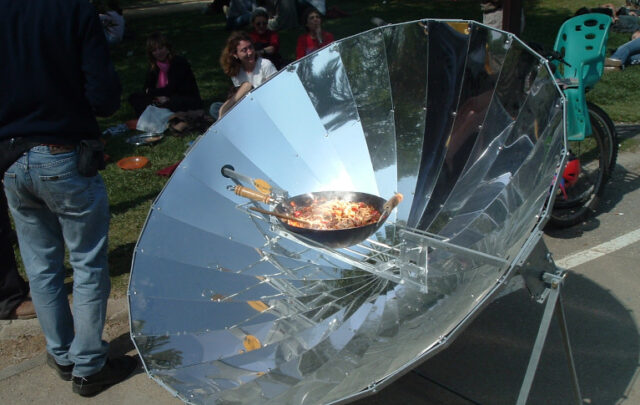Low-tech Magazine is now written and published on a 2006 ThinkPad X60s.
Being an independent journalist – or an office worker if you wish – I always reasoned that I needed a decent computer and that I need to pay for that quality. Between 2000 and 2017, I consumed three laptops that I bought new and which cost me around 5,000 euros in total – roughly 300 euros per year over the entire period. The average useful life of my three laptops was 5.7 years.
In 2017, somewhere between getting my office and my website off-the-grid, I decided not to buy any more new laptops. Instead, I switched to a 2006 second-hand machine that I purchased online for 50 euros and which does everything that I want and need. Including a new battery and a simple hardware upgrade, I invested less than 150 euros.
If my 2006 laptop lasts as long as my other machines – if it runs for another 1.7 years – it will have cost me only 26 euros per year. That’s more than 10 times less than the cost of my previous laptops. In this article, I explain my motivation for not buying any more new laptops, and how you could do the same.
Energy and material use of a laptop
Not buying new laptops saves a lot of money, but also a lot of resources and environmental destruction. According to the most recent life cycle analysis, it takes 3,010 to 4,340 megajoules of primary energy to make a laptop – this includes mining the materials, manufacturing the machine, and bringing it to market. [1]
Each year, we purchase between 160 and 200 million laptops. Using the data above, this means that the production of laptops requires a yearly energy consumption of 480 to 868 petajoules, which corresponds to between one quarter and almost half of all solar PV energy produced worldwide in 2018 (2,023 petajoules). [2] The making of a laptop also involves a high material consumption, which includes a wide variety of minerals that may be considered scarce due to different types of constraints: economic, social, geochemical, and geopolitical. [3][4]
The production of microchips is a very energy- and material-intensive process, but that is not the only problem. The high resource use of laptops is also because they have a very short lifespan. Most of the 160-200 million laptops sold each year are replacement purchases. The average laptop is replaced every 3 years (in business) to five years (elsewhere). [3] My 5.7 years per laptop experience is not exceptional.
Laptops don’t change
The study cited dates from 2011, and it refers to a machine made in 2001: a Dell Inspiron 2500. You are forgiven for thinking that this “most recent life cycle analysis of a laptop” is outdated, but it’s not. A 2015 research paper discovered that the embodied energy of laptops is static over time. [5]
The scientists disassembled 11 laptops of similar size, made between 1999 and 2008, and weighed the different components. Also, they measured the silicon die area for all motherboards and 30 DRAM cards produced over roughly the same period (until 2011). They found that the mass and material composition of all key components – battery, motherboard, hard drive, memory – did not change significantly, even though manufacturing processes became more efficient in energy and material use.
The reason is simple: improvements in functionality balance the efficiency gains obtained in the manufacturing process. Battery mass, memory, and hard disk drive mass decreased per unit of functionality but showed roughly constant totals per year. The same dynamic explains why newer laptops don’t show lower operational electricity consumption compared to older laptops. New laptops may be more energy-efficient per computational power, but these gains are offset by more computational power. Jevon’s paradox is nowhere as evident as it is in computing.
The challenge
All this means that there’s no environmental or financial benefit whatsoever to replacing an old laptop with a new one. On the contrary, the only thing a consumer can do to improve their laptop’s ecological and economic sustainability is to use it for as long as possible. This is facilitated by the fact that laptops are now a mature technology and have more than sufficient computational power. One problem, though. Consumers who try to keep working on their old laptops are likely to end up frustrated. I shortly explain my frustrations below, and I’m pretty confident that they are not exceptional.
The three new laptops I used from 2000 to 2017.
My first laptop: Apple iBook (2000-2005)
In 2000, when I was working as a freelance science and tech journalist in Belgium, I bought my first laptop, an Apple iBook. Little more than two or three years later, the charger started malfunctioning. When informed of the price for a new charger, I was so disgusted with Apple’s sales practices – chargers are very cheap to produce, but Apple sold them for a lot of money – that I refused to buy it. Instead, I managed to keep the charger working for a few more years, first by putting it under the weight of books and furniture, and when that didn’t work anymore, by putting it in a firmly tightened clamp.
My second laptop: IBM ThinkPad R52 (2005-2013)
When the charger eventually died entirely in 2005, I decided to look for a new laptop. I had only one demand: it should have a charger that lasts or is at least cheap to replace. I found more than I was looking for. I bought an IBM Thinkpad R52, and it was love at first use. My IBM laptop was the Apple iBook counterpart, not just in terms of design (a rectangular box available in all colours as long as it’s black). More importantly, the entire machine was built to last, built to be reliable, and built to be repairable.
Circular and modular products are all the hype these days, but my IBM Thinkpad was precisely that. Every component in the laptop could be screwed off and replaced, the sturdy case (with steel hinges) was spacious enough to make serious upgrades possible, and it had every connector you can imagine. My 2005 machine still works today, and I am convinced that it could keep working for another 500 years if given proper care. Like a pre-industrial windmill, its lifetime could be extended endlessly by gradually repairing and replacing every part that it consists of. The question is not how we can evolve towards a circular economy, but instead why we continue to evolve away from it.
My Thinkpad was more expensive to buy than my iBook, but at least I didn’t spend all that money on a cute design but a decent computer. The charger gave no problems, and when I lost it during a trip and had to buy a new one, I could do so for a fair price. Little did I know that my happy purchase was going to be a once-in-a-lifetime experience.
The IBM Thinkpad R52 from 2005.
My third laptop: Lenovo Thinkpad T430 (2013-2017)
Fast forward to 2013. I am now living in Spain and I’m running Low-tech Magazine. I’m still working on my IBM Thinkpad R52, but there are some problems on the horizon. First of all, Microsoft will soon force me to upgrade my operating system, because support for Windows XP is to end in 2014. I don’t feel like spending a couple of hundred euros on a new operating system that would be too demanding for my old laptop anyway. Furthermore, the laptop had gotten a bit slow, even after it had been restored to its factory settings. In short, I fell into the trap that the hardware and software industries have set up for us and made the mistake of thinking that I needed a new laptop.
Having been so fond of my Thinkpad, it was only logical to get a new one. Here’s the problem: in 2005, shortly after I had bought my first Thinkpad, Lenovo, a Chinese manufacturer that is now the largest computer maker in the world, bought IBM’s PC business. Chinese companies don’t have a reputation for building quality products, especially not at the time. However, since Lenovo was still selling Thinkpads that looked almost identical to those built by IBM, I decided to try my luck and bought a Lenovo Thinkpad T430 in April 2013. At a steep price, but I assumed that quality had to be paid for.
My mistake was clear from the beginning. I had to send the new laptop back twice because its case was deformed. When I finally got one that didn’t wobble on my desk, I quickly ran into another problem: the keys started breaking off. I can still remember my disbelief when it happened for the first time. The IBM Thinkpad is known for its robust keyboard. If you want to break it, you need a hammer. Lenovo obviously didn’t find that so important and had quietly replaced the keyboard with an inferior one. Mind you, I can be an aggressive typist, but I have never broken any other keyboard.
I grumpily ordered a replacement key for 15 euros. In the months after that, replacement keys became a recurring cost. After spending more than 100 euros on plastic keys, which would soon break again, I calculated that my keyboard had 90 keys and that replacing them all just once would cost me 1,350 euros. I stopped using the keyboard altogether, temporarily finding a solution in an external keyboard. However, this was impractical, especially for working away from home – and why else would I want a laptop?
There was no getting around it anymore: I needed a new laptop. Again. But which one? For sure it would not be one made by Lenovo or Apple.
Replacing all keys on my Lenovo T430 would have cost me 1,350 euros.
My fourth laptop: IBM Thinkpad X60s (2017-now)
Not finding what I was looking for, I decided to go back in time. By now, it had dawned on me that new laptops are of inferior quality compared to older laptops, even if they carry a much higher price tag. I found out that Lenovo switched keyboards around 2011 and started searching auction sites for Thinkpads built before that year. I could have changed back to my ThinkPad R52 from 2005, but by now, I had become accustomed to a Spanish keyboard, and the R52 had a Belgian one.
In April 2017, I settled on a used Thinkpad X60s from 2006. [6] As of December 2020, the machine is in operation for almost 4 years and is 14 years old – three to five times older than the average laptop. If I loved my Thinkpad R52 from 2005, I adore my Thinkpad X60s from 2006. It’s just as sturdily built – it already survived a drop from a table on a concrete floor – but it’s much smaller and also lighter: 1.43 kg vs. 3.2 kg.
My 2006 Thinkpad X60s does everything I want it to do. I use it to write articles, do research, and maintain the websites. I have also used it on-stage to give lectures, projecting images on a large screen. There’s only one thing missing on my laptop, especially nowadays, and that’s a webcam. I solve this by firing up the cursed 2013 laptop with the broken keys whenever I need to, happy to give it some use that doesn’t involve its keyboard. It could also be solved by a switch to the Thinkpad X200 from 2008, which is a newer version of the same model and has a webcam.
How to make an old laptop run like it’s new
Not buying any more new laptops is not as simple as buying a used laptop. It’s advisable to upgrade the hardware, and it’s essential to downgrade the software. There are two things you need to do:
1. Use low energy software
My laptop runs on Linux Lite, one of several open-source operating systems specially designed to work on old computers. The use of a Linux operating system is not a mere suggestion. There’s no way you’re going to revive an old laptop if you stick to Microsoft Windows or Apple OS because the machine would freeze instantly. Linux Lite does not have the flashy visuals of the newest Apple and Windows interfaces, but it has a familiar graphical interface and looks anything but obsolete. It takes very little space on the hard disk and demands even less computing power. The result is that an old laptop, despite its limited specifications, runs smoothly. I also use light browsers: Vivaldi and Midori.
Having used Microsoft Windows for a long time, I find Linux operating systems to be remarkably better, even more so because they are free to download and install. Furthermore, Linux operating systems do not steal your personal data and do not try to lock you in, like the newest operating systems from both Microsoft and Apple do. That said, even with Linux, obsolescence cannot be ruled out. For example, Linux Lite will stop its support for 32-bit computers in 2021, which means that I will soon have to look for an alternative operating system, or buy a slightly younger 64-bit laptop.
2. Replace the hard disk drive with a solid-state drive
In recent years, solid-state drives (SSD) have become available and affordable, and they are much faster than hard disk drives (HDD). Although you can revive an old laptop by merely switching to a light-weight operating system, if you also replace the hard disk drive with a solid-state drive, you’ll have a machine that is just as fast as a brand new laptop. Depending on the storage capacity you want, an SSD will cost you between 20 euro (120 GB) and 100 euro (960 GB).
Installment is pretty straightforward and well documented online. Solid-state drives run silently and are more resistant to physical shock, but they have a shorter life expectancy than hard disk drives. Mine is now working for almost 4 years. It seems that both from an environmental and financial viewpoint, an old laptop with SSD is a much better choice than buying a new laptop, even if the solid-state drive needs replacement now and then.
Spare laptops
Meanwhile, my strategy has evolved. I have bought two identical models for a similar price, in 2018 and early 2020, to use as spare laptops. Now I plan to keep working on these machines for as long as possible, having more than sufficient spare parts available. Since I bought the laptop, it had two technical issues. After roughly a year of use, the fan died. I had it repaired overnight in a tiny and messy IT shop run by a Chinese man in Antwerp, Belgium. He said that my patched fan would run for another six months, but it’s still working more than two years later.
Then, last year, my X60s suddenly refused to charge its battery, an issue that had also appeared with my cursed 2013 laptop. It seems to be a common problem with Thinkpads, but I could not solve it yet. Neither did I really have to because I had a spare laptop ready and started using that one whenever I needed or wanted to work outside.
Three identical laptops for less than 200 euros.
Inside the Thinkpad X60s. Source: Hardware Maintenance Manual.
The magical SD-card
This is the moment to introduce you to my magical SD-card, which is another hardware upgrade that facilitates the use of old (but also new) laptops. Many people have their personal documents stored on their laptop’s hard drive and then make backups to external storage media if all goes well. I do it the other way around.
I have all my data on a 128 GB SD-card, which I can plug into any of the Thinkpads that I own. I then make monthly backups of the SD-card, which I store on an external storage medium, as well as regular backups of the documents that I am working on, which I temporarily store on the drive of the laptop that I am working on. This has proven to be very reliable, at least for me: I have stopped losing work due to computer problems and insufficient backups.
The other advantage is that I can work on any laptop that I want and that I’m not dependent on a particular machine to access my work. You can get similar advantages when you keep all your data in the cloud, but the SD-card is the more sustainable option, and it works without internet access.
Hypothetically, I could have up to two hard drive failures in one day and keep working as if nothing happened. Since I am now using both laptops alternately – one with battery, the other one without – I can also leave them at different locations and cycle between these places while carrying only the SD-card in my wallet. Try that with your brand new, expensive laptop. I can also use my laptops together if I need an extra screen.
In combination with a hard disk drive, the SD-card also increases the performance of an old laptop and can be an alternative to installing a solid-state drive. My spare laptop does not have one and it can be slow when browsing heavy-weight websites. However, thanks to the SD-card, opening a map or document happens almost instantly, as does scrolling through a document or saving it. The SD-card also keeps the hard disk running smoothly because it’s mostly empty. I don’t know how practical using an SD-card is for other laptops, but all my Thinkpads have a slot for them.
The costs
Let’s make a complete cost calculation, including the investment in spare laptops and SD-card, and using today’s prices for both solid-state drives and SD-cards, which have become much cheaper since I have bought them:
- ThinkPad X60s: 50 euro
- ThinkPad X60s spare laptop: 60 euro
- ThinkPad X60 spare laptop: 75 euro
- Two replacement batteries: 50 euro
- 240 GB solid-state drive: 30 euro
- 128 GB SD-card: 20 euro
- Total: 285 euros
Even if you buy all of this, you only spent 285 euros. For that price, you may be able to buy the crappiest new laptop on the market, but it surely won’t get you two spare laptops. If you manage to keep working with this lot for ten years, your laptop costs would be 28.5 euros per year. You may have to replace a few solid-state drives and SD-cards, but it won’t make much difference. Furthermore, you save the ecological damage that is caused by the production of a new laptop every 5.7 years.
My laptop needs are met for the foreseeable future.
Don’t take it too far
Although I have used my Thinkpad X60s as an example, the same strategy works with other Thinkpad models – here’s an overview of all historical models – and laptops from other brands (which I know nothing about). If you prefer not to buy on auction sites, you can walk to the nearest pawnshop and get a used laptop with a guarantee. The chances are that you don’t even need to buy anything, as many people have old laptops lying around.
There’s no need to go back to a 2006 machine. I hope it’s clear that I am trying to make a statement here, and I probably went as far back as one can while keeping things practical. My first try was a used ThinkPad X30 from 2002, but that was one step too far. It uses a different charger type, it has no SD-card slot, and I could not get the wireless internet connection working. For many people, it may serve to choose a somewhat younger laptop. That will give you a webcam and a 64-bit architecture, which makes things easier. Of course, you can also try to beat me and go back to the 1990s, but then you’ll have to do without USB and wireless internet connection.
Your choice of laptop also depends on what you want to do with it. If you use it mainly for writing, surfing the web, communication, and entertainment, you can do it as cheaply as I did. If you do graphical or audiovisual work, it’s more complicated, because in that case, you’re probably an Apple user. The same strategy could be applied, on a somewhat younger and more expensive laptop, but it would suggest switching from a Mac to a Linux operating system. When it comes to office applications, Linux is clearly better than its commercial alternatives. For a lack of experience, I cannot tell you if that holds for other software as well.
This is a hack, not a new economical model
Although capitalism could provide us with used laptops for decades to come, the strategy outlined above should be considered a hack, not an economical model. It’s a way to deal with or escape from an economic system that tries to force you and me to consume as much as possible. It’s an attempt to break that system, but it’s not a solution in itself. We need another economical model, in which we build all laptops like pre-2011 Thinkpads. As a consequence, laptop sales would go down, but that’s precisely what we need. Furthermore, with today’s computing efficiency, we could significantly reduce the operational and embodied energy use of a laptop if we reversed the trend towards ever higher functionality.
Significantly, hardware and software changes drive the fast obsolescence of computers, but the latter has now become the most crucial factor. A computer of 15 years old has all the hardware you need, but it’s not compatible with the newest (commercial) software. This is true for operating systems and every type of software, from games to office applications to websites. Consequently, to make laptop use more sustainable, the software industry would need to start making every new version of its products lighter instead of heavier. The lighter the software, the longer our laptops will last, and we will need less energy to use and produce them.
Kris De Decker
Images: Jordi Manrique Corominas, Adriana Parra, Roel Roscam Abbing.
Proofreading: Eric Wagner.
References
[1] Deng, Liqiu, Callie W. Babbitt, and Eric D. Williams. “Economic-balance hybrid LCA extended with uncertainty analysis: case study of a laptop computer.” Journal of Cleaner Production 19.11 (2011): 1198-1206. https://www.sciencedirect.com/science/article/abs/pii/S0959652611000801
[2] International Renewable Energy Agency (IRENA). https://www.irena.org/solar
[3] André, Hampus, Maria Ljunggren Söderman, and Anders Nordelöf. “Resource and environmental impacts of using second-hand laptop computers: A case study of commercial reuse.” Waste Management 88 (2019): 268-279. https://www.sciencedirect.com/science/article/pii/S0956053X19301825
[4] Bihouix, Philippe. The Age of Low Tech: Towards a Technologically Sustainable Civilization. Policy Press, 2020. https://bristoluniversitypress.co.uk/the-age-of-low-tech
[5] Kasulaitis, Barbara V., et al. “Evolving materials, attributes, and functionality in consumer electronics: Case study of laptop computers.” Resources, conservation and recycling 100 (2015): 1-10. https://www.sciencedirect.com/science/article/abs/pii/S0921344915000683
[6] Lenovo took over IBM’s PC business in 2005 and so strictly speaking I bought a Lenovo Thinkpad X60s. However, the hardware had not changed yet, and the laptop only carries the new brand name along that of IBM.